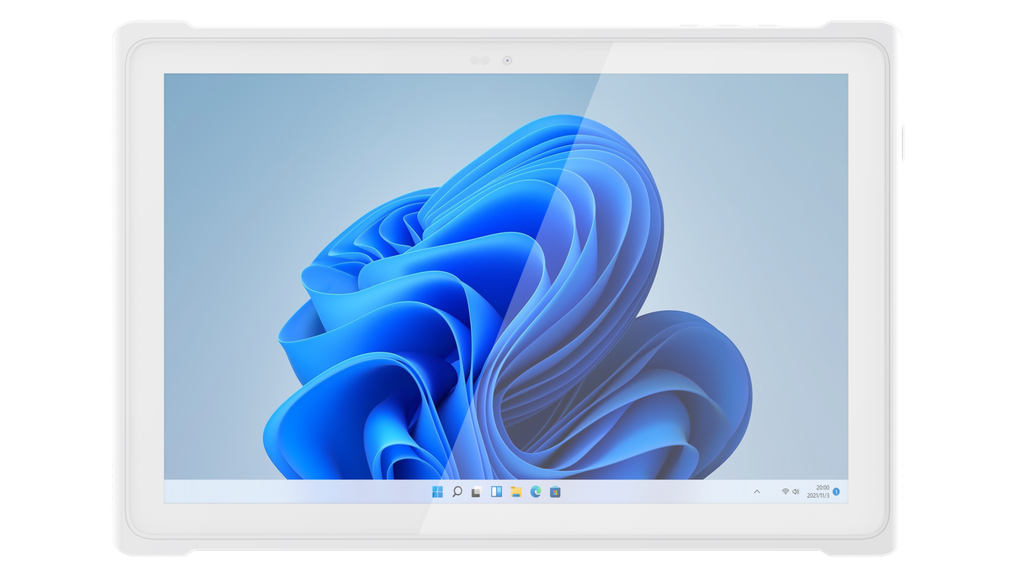In today’s fast-paced, data-driven world, mobility and flexibility are essential—especially in sectors like logistics, healthcare, hospitals, and dining services. Rugged tablets running Windows OS have emerged as the ideal tool for professionals who need to work efficiently in the field without sacrificing the power of desktop applications. Whether you’re managing inventory in a bustling warehouse, accessing patient records during home visits, performing thermal inspections on-site, or streamlining operations in a commercial kitchen, a Windows tablet bridges the gap between portability and performance. It’s not just a smart device—it’s a full-fledged workstation built for the frontline.Here are the top 5 field-ready apps for windows rugged tablets that can elevate field performance.
📦 1. Fishbowl Inventory (Manufacturing & Warehouse)
-
Use Case: Inventory control, order management, barcoding, warehouse automation.
-
Why It’s Great in the Field: Seamless integration with QuickBooks and deep warehouse data access right from your tablet.
-
Full desktop features only available on Windows OS.
✅ Recommended Specs:
-
CPU: Intel Core i5 (10th Gen or higher)
-
RAM: 8 GB minimum (16 GB recommended)
-
Storage: SSD (256 GB+)
-
Screen: 10”+ with touch input
-
OS: Windows 10/11 Pro
🏥 2. Meditech EHR (Windows Client)
-
Use Case: Electronic Health Records access in mobile clinics, home healthcare, and hospitals.
-
Why It’s Great in the Field: Real-time access to patient data, medications, and treatment history—even offline.
✅ Recommended Specs:
-
CPU: Intel Core i3/i5 or AMD Ryzen 5
-
RAM: 8 GB minimum
-
Storage: SSD for fast record access (128–256 GB)
-
Connectivity: Wi-Fi + 4G LTE optional
-
Security: TPM 2.0, BitLocker support
🌡 3. FLIR Tools / FLIR Thermal Studio
-
Use Case: Infrared thermal imaging and report generation for building inspections, HVAC, and utilities.
-
Why It’s Great in the Field: Instantly view and analyze thermal images from FLIR cameras directly on your tablet.
-
Full FLIR Studio runs only on Windows, enabling professional-grade analysis and reporting.
✅ Recommended Specs:
-
CPU: Intel Core i5 or higher
-
RAM: 8 GB (FLIR Studio prefers 16 GB)
-
GPU: Optional (for thermal processing)
-
Ports: USB for FLIR camera connection
-
Display: High brightness for outdoor use
📊 4. Crystal Reports
-
Use Case: Complex reporting for compliance, inspections, and financial summaries.
-
Why It’s Great in the Field: Generate and view detailed custom reports without needing to return to the office.
✅ Recommended Specs:
-
CPU: Intel Core i3/i5 or equivalent
-
RAM: 8 GB
-
Display: 1080p or better for clear report viewing
-
Software: .NET Framework support + MS SQL drivers
⚙️ 5. Siemens SIMATIC Step 7 / TIA Portal
-
Use Case: Industrial automation diagnostics, PLC programming, and maintenance.
-
Why It’s Great in the Field: Enables engineers to configure, monitor, and troubleshoot equipment onsite.
-
100% exclusive to Windows
✅ Recommended Specs: